How to see full log from systemctl status service
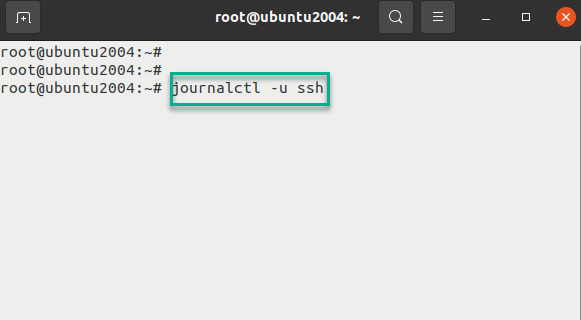
Question:
Normally I check service using command systemctl status service , but by default I only can see very few lines of logs.
So how can I show all logs of a specific service in Linux?
Best answer
journalctl -u service-name
journalctl is a tool which can be used to query systemd.
For example, below command list the logs for ssh service from last boot , without pager.
journalctl -u ssh -b --no-pager
-u ssh: specify ssh service-b: last boot--no-pager: Do not pipe output into a pager