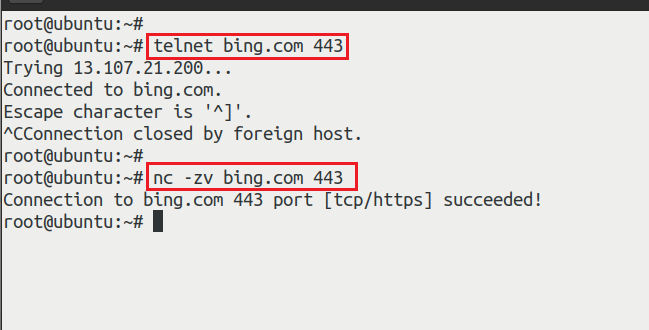Linux check if remote port is listening
Check if remote port is listening using telnet
If you are using Windows , you can enable telnet client by referring Enable telnet in Windows 10
telnet remotehost port
For example,below command check if bing.com has port 443 port listening
root@ubuntu:~# telnet bing.com 443
Trying 13.107.21.200...
Connected to bing.com.
Escape character is '^]'.
^CConnection closed by foreign host.
root@ubuntu:~#
Check if remote port is listening using nc
root@ubuntu:~# nc -zv bing.com 443
Connection to bing.com 443 port [tcp/https] succeeded!
root@ubuntu:~#
-z: Report connection status only-v: Set verbosity level ( can be used multiple times)
To avoid long time waiting , option -w can be used to specify the connect timeout
Below command set the connection timeout to 3 seconds.
root@ubuntu:~# nc -zv -w 3 bing.com 444
nc: connect to bing.com port 444 (tcp) timed out: Operation now in progress
nc: connect to bing.com port 444 (tcp) timed out: Operation now in progress
nc: connect to bing.com port 444 (tcp) failed: Network is unreachable
root@ubuntu:~#
Check if remote port is listening using nmap
Below command checks if bing.com has port 80 listening
root@ubuntu:~# nmap -p 80 bing.com
Starting Nmap 7.91 ( https://nmap.org ) at 2021-08-03 01:04 PDT
Nmap scan report for bing.com (13.107.21.200)
Host is up (0.0070s latency).
PORT STATE SERVICE
80/tcp open http
Nmap done: 1 IP address (1 host up) scanned in 10.42 seconds
root@ubuntu:~#
Scan multiple ports on remote system using nmap
root@ubuntu:/home/j# nmap -p 80-85 bing.com
Starting Nmap 7.91 ( https://nmap.org ) at 2021-08-03 01:12 PDT
Nmap scan report for bing.com (204.79.197.200)
Host is up (0.0077s latency).
Other addresses for bing.com (not scanned): 13.107.21.200 2620:1ec:c11::200
rDNS record for 204.79.197.200: a-0001.a-msedge.net
PORT STATE SERVICE
80/tcp open http
81/tcp filtered hosts2-ns
82/tcp filtered xfer
83/tcp filtered mit-ml-dev
84/tcp filtered ctf
85/tcp filtered mit-ml-dev
Nmap done: 1 IP address (1 host up) scanned in 1.43 seconds
root@ubuntu:/home/j#
nmap scan all port towards target system(1-65535) , maybe slow
nmap -p- hostname
nmap scan most common ports
nmap -F hostname